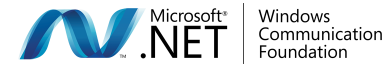Windows Communication Foundation (WCF) is a framework for building service-oriented applications. Using WCF, you can send data as asynchronous messages from one service endpoint to another. A service endpoint can be part of a continuously available service hosted by IIS, or it can be a service hosted in an application. An endpoint can be a client of a service that requests data from a service endpoint. The messages can be as simple as a single character or word sent as XML, or as complex as a stream of binary data.
WCF is used to design, implement and deploy distributed applications. While creating such applications was possible prior to the existence of WCF, WCF makes the development of endpoints easier than ever. In summary, WCF is designed to offer a manageable approach to creating Web services and Web service clients. WCF is designed using service oriented architecture principles to support distributed computing where services have remote consumers. Clients can consume multiple services; services can be consumed by multiple clients. Services are loosely coupled to each other. Services typically have a WSDL interface (Web Services Description Language) that any WCF client can use to consume the service, regardless of which platform the service is hosted on.
WCF Feature Highlight :
WCF is a flexible and robust platform. Here is the list of all major WCF features.
-
Endpoints: Addresses, Bindings, and Contracts
-
Data Transfer and Serialization
-
Sessions, Instancing, and Concurrency
-
Transports in Windows Communication Foundation
-
Queues and Reliable Sessions
-
Transactions
-
Windows Communication Foundation Security
-
Peer-to-Peer Networking
-
Metadata
-
Clients
-
Hosting
-
Interoperability and Integration
-
WCF Web HTTP Programming Model
-
WCF Syndication
-
AJAX Integration and JSON Support
-
WCF Discovery
-
Routing
-
Workflow Services