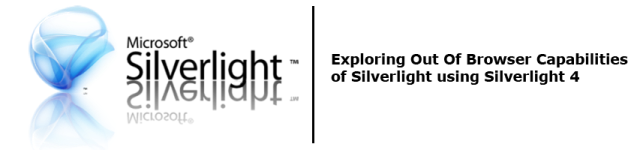I am planning for a multi part blog series on Silverlight Out Of Browser Capabilities using Silverlight 4.
Recently I have explored the silverlight’s capabilities as an Out Of Browser application and I found it’s very much sound and interesting.
But what I have noticed is all the features of silverlight OOB (Out Of Browser) capabilities are not available at one place or not really available in proper order to explore for any developer like me. So I have decided to write a multi part blog series on Silverlight’s Out Of Browser capabilities.
So in next couple of months I will write around 8 blogs on the topic and the current list of blogs is as following……
1.> Getting Started with Silverlight’s Out of Browser Capabilities
2.> OOB Custom window and events
3.> OOB Notification API
4.> OOB Trusted File Access
5.> OOB Trusted Network Access
6.> OOB Trusted COM API
7.> OOB XAP signing for trusted Applications
8.> OOB Using Isolated Storage
I will try to publish these blogs on time and in given order.
As I will write the blog, I will link that blog with the list given here that anyone can simply browse through any blog on the topic from here only.
I will use Windows 7 Ultimate 64 bit, Visual Studio 2010 and Silverlight 4.0 throghout the blog series.